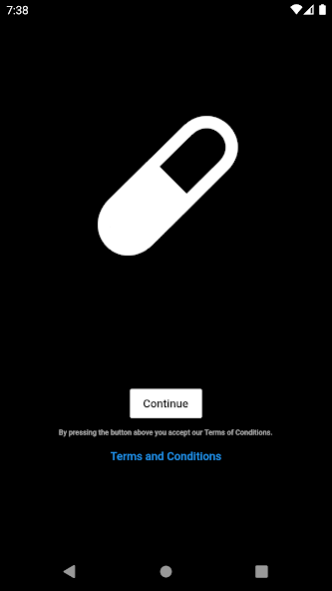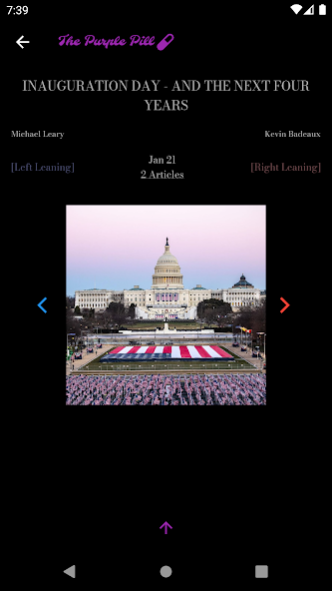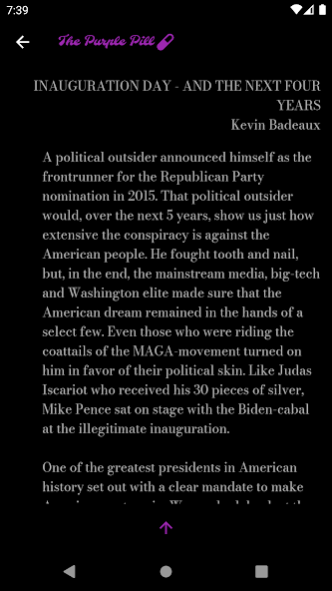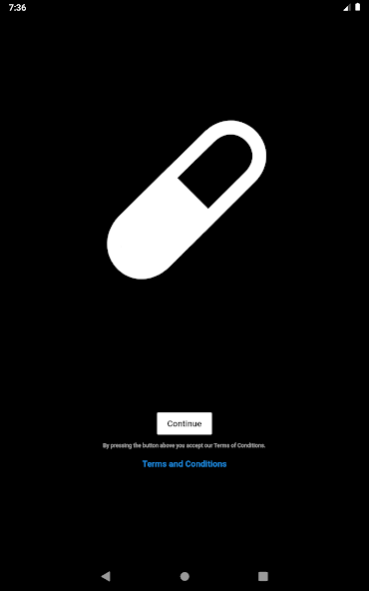Purple Pill 1.2.1
Free Version
Publisher Description
Welcome to Purple Pill, the only United States political news source where users can see both sides of the story.
We at the Pill believe in one thing above all else: the freedom for each and every person to formulate their own opinion and have the ability to defend their viewpoints through respectful discourse.
If there’s one thing the political atmosphere of the United States has taught us over the past few years, it’s that this country is more divided than ever. Our mission at Purple Pill is to take the power from divisive media conglomerates, and give it to you, the people. We have educated writers across North America who regularly deliver their viewpoints on the political world. By offering two polarized points of view, we aim to encourage users to understand events from both sides prior to taking a stance.
We’re not trying to be something we aren’t. We have viewpoints all over the political spectrum, and readers may very well not like half of the content on the app. This is fine with us, we expect our writers to ruffle some feathers, we just hope it sparks conversation rather than ignorance.
Swipe left and right on each article to view both perspectives on breaking news in the political domain. If you like or dislike an article, please leave a review at the bottom.
About Purple Pill
Purple Pill is a free app for Android published in the Newsgroup Clients list of apps, part of Communications.
The company that develops Purple Pill is Purple Pill Inc.. The latest version released by its developer is 1.2.1.
To install Purple Pill on your Android device, just click the green Continue To App button above to start the installation process. The app is listed on our website since 2022-05-19 and was downloaded 0 times. We have already checked if the download link is safe, however for your own protection we recommend that you scan the downloaded app with your antivirus. Your antivirus may detect the Purple Pill as malware as malware if the download link to com.purppill.purplepill is broken.
How to install Purple Pill on your Android device:
- Click on the Continue To App button on our website. This will redirect you to Google Play.
- Once the Purple Pill is shown in the Google Play listing of your Android device, you can start its download and installation. Tap on the Install button located below the search bar and to the right of the app icon.
- A pop-up window with the permissions required by Purple Pill will be shown. Click on Accept to continue the process.
- Purple Pill will be downloaded onto your device, displaying a progress. Once the download completes, the installation will start and you'll get a notification after the installation is finished.